WFMW - create a link in comments
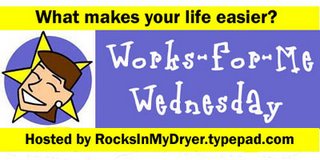
Overwhelmed with Joy has this same tip this week (but a different approach), so I added an extra one HERE. (Great minds run in the same channels, my mom always says;))
I've had several people thank me for and ask me about hyperlinking to my site in comments. When you try to visit the site of a commenter on a Blogger blog, the link on their name points to the profile, which may have numerous choices, at least one extra mouse-click, and potentially a dead link or a blog no longer in use (like, they switched to Typepad now). Ugh!!
But you can provide your link within the text of your comment by just converting it to HTML. Here are the directions for doing that when you are computerlingo-illiterate (like me).
1. Use your post editor to translate (in Blogger, Wordpress, Typepad, whatever.)
2. Type what you want the link to say.
3. Use the hyperlink button to include your site's address or permalink.
4. Go into the Edit HTML tab and copy / paste the whole code into a wordprocessing document.
Now you have the code you need to use in any comment.
Some platforms won't allow the HTML code, so I don't use it then (or figure it out later and leave a bunch of garboldygook), but it's always worked for me in Blogger and I think in certain platforms your "link" even helps with page rankings and such. Of course, someone way more technically smart would have to explain all that;)
Either way, it saves a lot of clicking for those who read your comments.
Works for me! Now YOU try! Hyperlink in my comments! (I included an example in comments.)
UPDATE: Apparently there may be some etiquette issues with leaving a signature link in comments. From what I've read, most bloggers don't mind, and appreciate skipping the Blogger profile this way. But be careful - some think it's spam. Agh. Rules. For me, please know I don't mind, as long as you're a real reader and it's a real comment. When I switch to Wordpress, your comment will be linked automatically, so it won't matter anyway.
Please visit my mega-meme post from Saturday - I combined six memes into the Mother of all Meme Posts.
For more awesome tips, visit Rocks in my Dryer.
5 Comments:
The hyperlink looks like this when you're all done.
Kelly
Home of Pass the Torch Tuesday
By Kelly Curtis, At
10:07 PM
Kelly Curtis, At
10:07 PM
Oh I am so glad you (and overwhelmed with joy) posted this. I have been trying to figure out how you do that! Thanks!
By Anonymous, At
8:24 AM
Anonymous, At
8:24 AM
The mother of all memes was cute. The question is--does the cabinet still look like that?? I posted pics of my cabinets (yes, I use "the trick, too, just the way you described it) a couple of weeks ago, and yes, they do still look that good!
By Unknown, At
9:46 AM
Unknown, At
9:46 AM
Great minds DO think alike! :)
I like how we approached the same task of linking within comments in a different way!
Thanks for linking my blog on your blog. I'll go back and edit my post and add a link to your blog as well. :)
By Overwhelmed!, At
10:06 AM
Overwhelmed!, At
10:06 AM
Great idea thanks for the reminder!
My Blog
Email Me
By Anonymous, At
10:50 AM
Anonymous, At
10:50 AM
Post a Comment
Subscribe to Post Comments [Atom]
<< Home